APPOINTMENT BUTTON
Schedule appointments from your homepage!
Scheduling has never been easier.
The appointment button stands out on your webpage making if effortless for the patient to locate. Even better, once they’ve found it, it’s even simpler to use. The appointment button removes any barriers to scheduling a virtual appointment. In fact, the patient can book without any application downloads to their personal devices.
Large Appointment Button
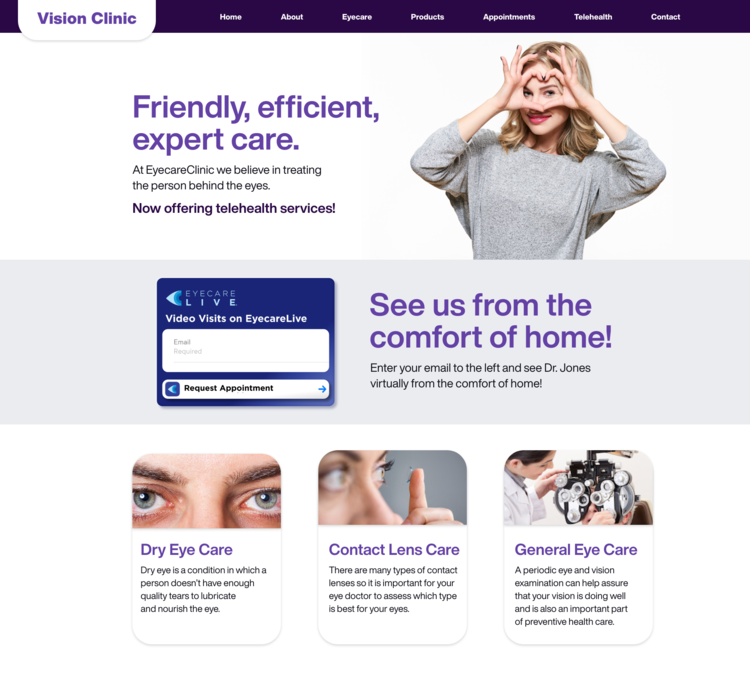
Integrating the button is as easy as 1, 2, no 3…
Step 1: Enter your unique doctor code in the field below and click generate.
Step 2: Copy the code provided and paste it into a code block on your website.
Large Button Builder
Copy and paste the following code into a code block on your website.
Small Appointment Button
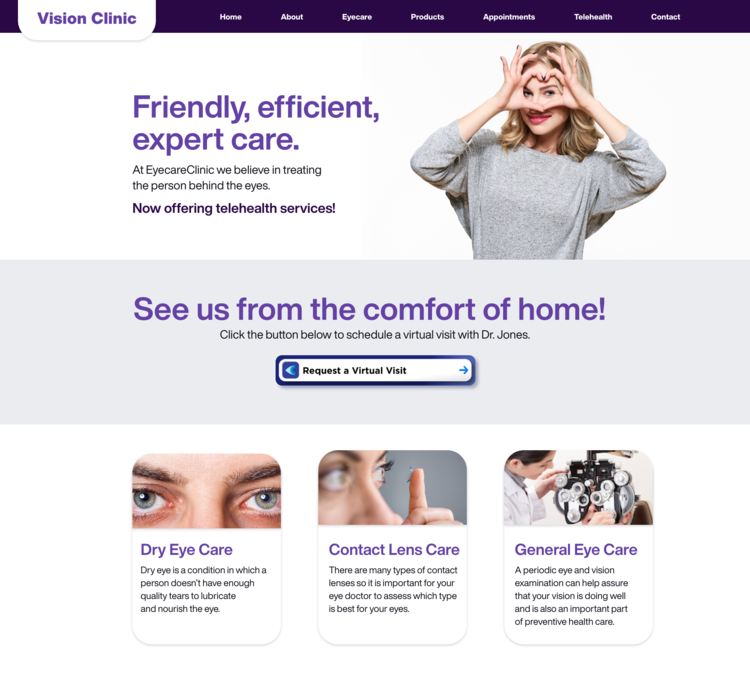
Setting up your button is as easy as copy and paste!
Step 1: Click Here to download the button image.
Step 2: Enter your doctor code below.
Step 3: Copy the URL provided.
Step 4: Upload the button image to your website and link it to the URL from below.
Small Button Builder
Copy and paste the following code into a code block on your website.

